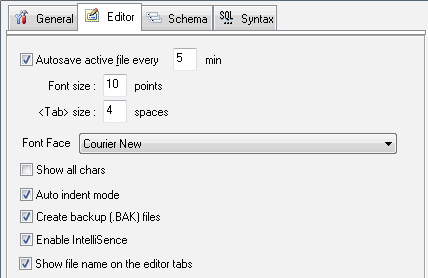Table of Content
- General Information
- Product Features
- Database Connection
- Product Settings
- SQL Builder
- Plug-ins and SDK
- Plug-ins Library
- General Information
- By DBMS
- By Functions
- Editors
- Common
- Preprocessors
- After Execution Plug-ins
- Additional Information
- SQL quick reference
Editor Settings
Most important editor settings are:
- Autosaving the file you are editing. Set this option to make the program save the file currently being edited at specified time intervals. It could help you to restore data in case of accidental crash (power failure, for example.) The auto-save interval is 3 minutes by default, but you may change it at your will.
- Size and the font face for SQL editor window
- "Tab" sign size (number of spaces)
- Should the program show special spaces, tabs, and symbols or no
- Autoindent mode on or off
- Should the program create backup (.BAK) file before new version saving
- Enable or disable IntelliSense feature