- General Information
- Product Features
- Database Connection
- Product Settings
- SQL Builder
- Plug-ins and SDK
- Plug-ins Library
- General Information
- By DBMS
- By Functions
- Editors
- Common
- Preprocessors
- After Execution Plug-ins
- Additional Information
- SQL quick reference
Information
This tool provides you run SQL*Plus from current DTM SQL editor environment with user name and password currently selected.
Installation
Copy run_plus.dll and run_plus.ini (if present) to DTM SQL editor directory for install this plug-in.
Activation
To activate the plug-in click right mouse button at editor window and select corresponding menu item.
Options
Settings/ReadOnly - don't save script for 1 values or save for 0 (default option).
Settings/DeleteTemp - delete temporary files for 1 or not delete for 0 (default option)
Settings/Options - additional options
Settings/ConnectString - connect string, uses "database" for empty
Path/WorkingDirectory - working directory. Plug-in uses %TEMP% for empty setting.
Path/SqlPlus - Plus path, uses 'sqlplus' without path for empty setting.
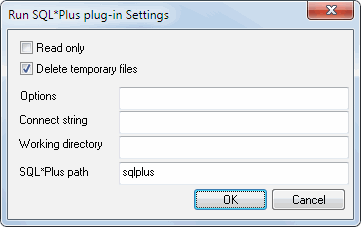
Revision History
- 1.02 - supports "Settings" dialog for DTM SQL editor 1.60+.
- 1.01 - supports "Options" and "ConnectString" settings
- 1.00 - original version with default features.