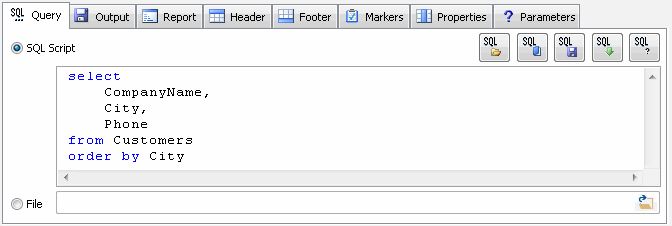Table of Content
- General Information
- Additional Information
Query Definition
There are two ways to define a query. In the first case, the user can enter SQL statements to the edit control immediately. The second way allows the user to specify a disk file with a query.
The query or script can be loaded form disk file as well as from the SQL library. Also, the user enabled to save it to same or another disk file. The "test" button executes the script and shows error messages if required. It is a fast way to verify the script for correctness.
The are two ways to add flexibility to the script or statement: $DATE$ and $TIME$ macros and parameters.