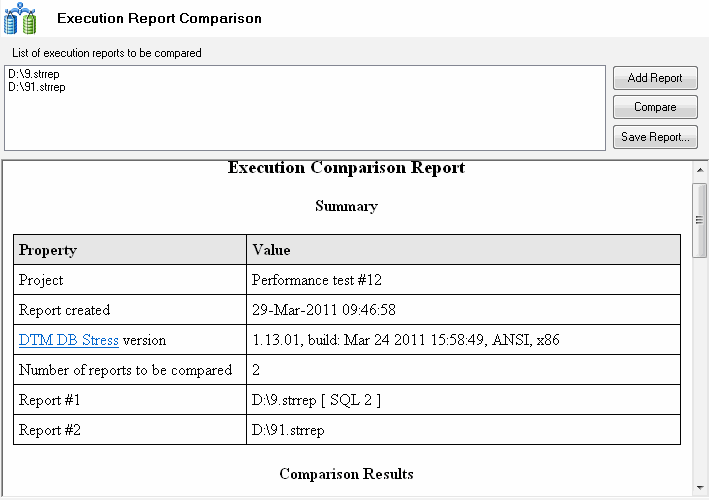Table of Content
- General Information
- Advanced Options
- Additional Information
Report Comparison
The report comparison feature of the Enterprise edition is a perfect way to analyze results of a few stress tests. To compare results:
- Define report file name for "internal format" at the project properties page. This file must have ".strrep" extension. We recommend using $DATE$ and/or $TIME$ macros to get different reports automatically.
- Run the project a few times or run different projects.
- Specify report files to be compared by "Add" button.
- Click "Compare" button to run report comparison.
- "Save" button allows you to save the report to the disk file.