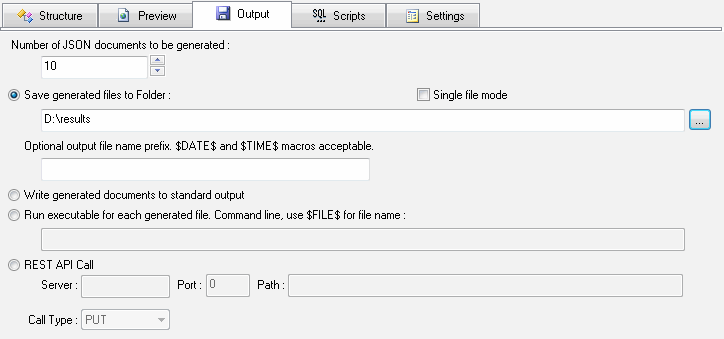Table of Content
- General Information
- JSON Document
- Objects and Arrays
- Data Generators
- Generator Options
- Custom Generators
- Preview
- Import from JSON
- Output Options
- Scripts
- Settings
- Macros
- Database Connection
- Command Line
- Demo Version
- License
- Support
- Install
- Uninstall
- Upgrade
- Trademark Information
- Database Tools
- Glossary
Output Options
This tab allows you to select output modes and tune options. There are four output modes:
- Save all documents to disk files, one per file*.
- Write output to the standard stream. It is most suitable for console mode and redirection by '>'.
- Call external user defined executable for each generated file.
- Make some REST API call.
* - "Single File" mode saves all created documents to single output file sequentially.
The most important output options are:
A number of JSON files to be generated option is applicable to all output modes.
| Mode | Options |
|---|---|
| Save Files |
|
| Write to Standard Output | No options |
| External Executable | Command line for external executable call |
| REST call |
|
* - it is recommended to set up this parameter for all modes. The program will use this folder as a temporary.