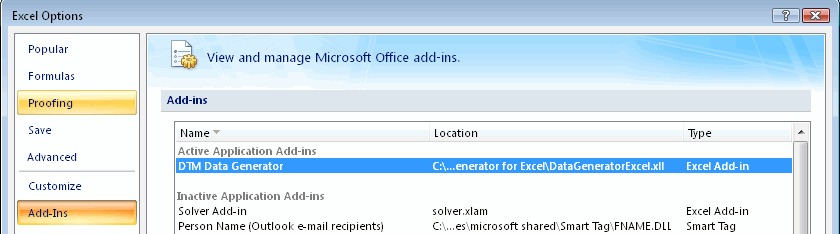Table of Content
Excel Add-in Edition of the Data Generator
The software has add-in edition as well as stand-alone solution. The user can access add-in edition via Excel context menu:
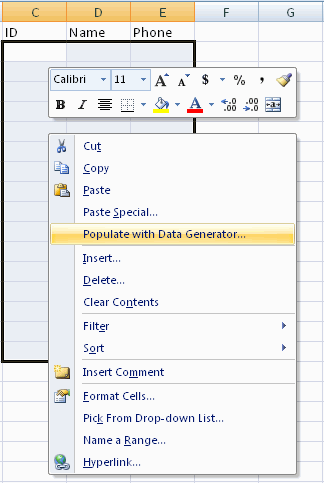
The add-in operates with selected region and has easy user interface depends on number of columns in the selected area:
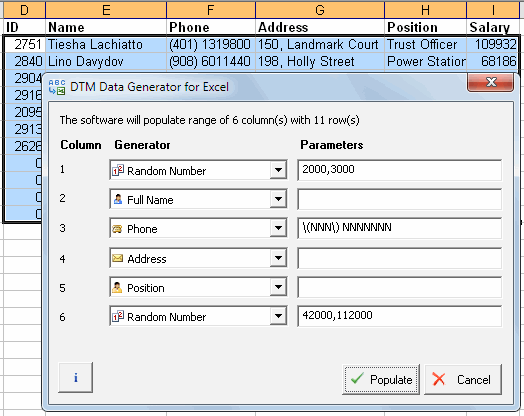
Add-in version limitation
- The generator can populate up to 7 columns per call
How to install the add-in manually
If the software installer does not install the add-in automatically the user enabled to do that manually:
- Find add-ins menu item and open add-ins management dialog box
- Add new add-in using "Browse" button
- Select "DataGeneratorExcel.xll" file in the data generation installation folder e.g. "C:\Program Files (x86)\DTM Data Generator for Excel\"
- Excel shows following message that means the add-in installed successfully:
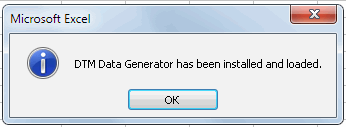
IMPORTANT: the software product installation folder must be added to PATH environment variable. The installer does that automatically but the user's logout/login required to apply changes.
How to disable the add-in manually
- Find* add-ins menu item and open add-ins management dialog box:
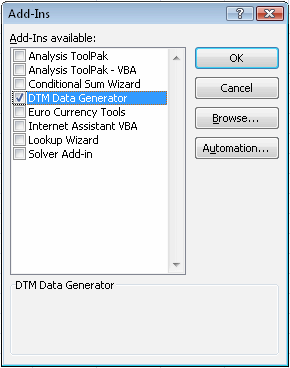
- Check off "DTM Data Generator" list item
- Excel shows following message that means the add-in removed successfully:
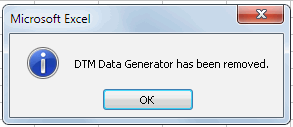
* - in Excel 2007 and newer you can find it at Excel Options -> "View and manage Microsoft Office Add-ins" panel: