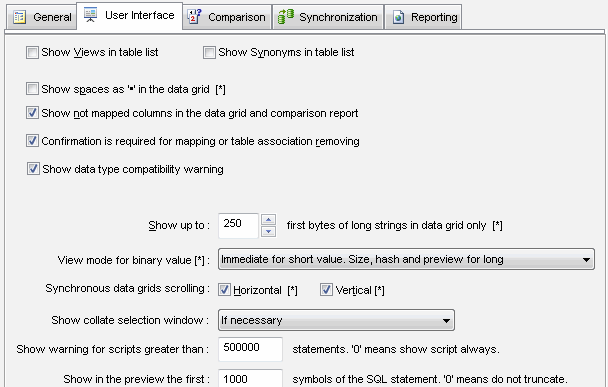Table of Content
- General
- Product profile
- Connect
- Comparison
- Warnings
- Synchronization
- Table to Table Mode
- Query to Table Mode
- Query to Query Mode
- File to Table Mode
- File to Table, Fixed width
- Excel to Table Mode
- Database Mode
- Synchronous Navigation
- Face-to-Face View
- Key Definition
- Column Mapping
- Settings
- Project Properties
- Script Viewer
- Command Line
- Console Mode
- Process Cancellation
- Comparison Report
- Report Customization
- Collate Window
- Table List Menu
- Run SQL statement
- SQL Console
- Hot Keys
- Information
User Interface Settings
| Option | Description | Default |
|---|---|---|
| Show views in table list | Allows the user to select view to compare | No |
| Show synonyms in table list | Allows the user to select synonym to compare | No |
| Show spaces as 'dot sign' | This option makes string presentation more visible | No |
| Show not mapped columns | If this option is switched off the program will hide columns not included in the mapping in the data grid, report and face-to-face view | Yes |
| Show data type compatibility warning | Should or no the comparer show warning for incompatible data types comparison. For example "integer" and "date". | Yes |
| Mapping remove confirmation | The program will show warning before column mapping or table association removing | Yes |
| Show N bytes of long strings | The program will truncate strings longer this value in the data grid and comparison report. Actual string size to be compared is defined by "Field Size..." option. | 250 bytes |
| Horizontal Sync Scrolling | Switches synchronous navigation | No |
| Vertical Sync Scrolling | Switches synchronous navigation | Yes |
| Show collate selection window | Selects mode of "collate window". | "If necessary" mode |
| Script size for warning | The program will show the warning for scripts larger than the specified number. | 500 000 statements |
| SQL statement visualization size | The program will truncate view for statements at the script preview window. | 1000 symbols |