The critical and private data protection is an important part of companies digital strategy. The data masking process replaces classified or personal data to random values with the same properties. For example, it can replace dtmsoft@gmail.com to john@abcdef.com
The Enterprise edition of DTM Data Generator offers data masking function as a data rule mode. It provides users with a lot of settings - source and target table names, individual column-level settings for data hiding, script saving, etc.
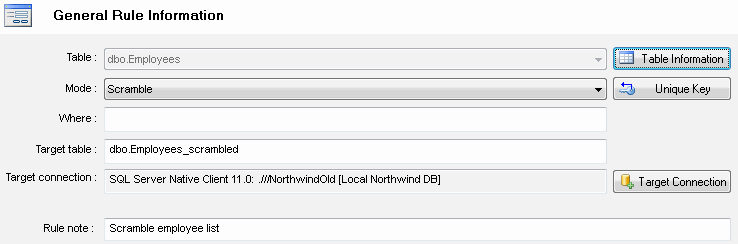
That means the user has to enter or check a lot of options. This way is not so suitable for hundreds of tables with typical settings. It was a reason why we've designed our DTM Data Masking Tool. What differences between the data masking process in this tool and the parent software?
- The user provides information about database connections only once.
- The user should not manage a target table name it is always the same as a source.
- The tool offers simple set* of about two dozens predefined generators for most popular cases: e-mails, address, phones.
- It offers integrated UI without rules.
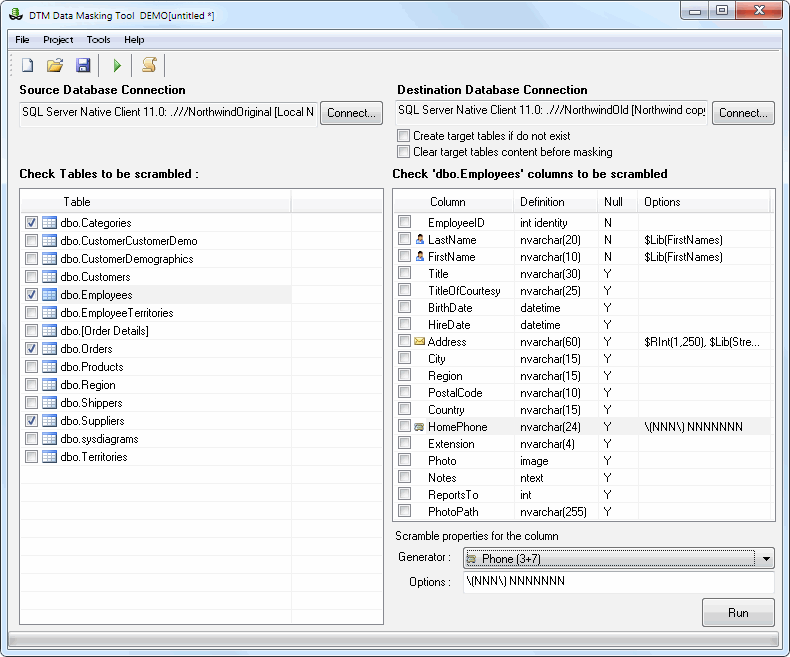
* - custom data generator can be used via "Custom generator" menu item as the data generation engine call.
Therefore the data masking tool does not allow the user to tune a lot of supplemental parameters. Actually, it is a UI for bulk data hiding operations. It requires four operations only:
1. Connections establishing to source and target databases.
Note: you can't use the same DB for both sides.
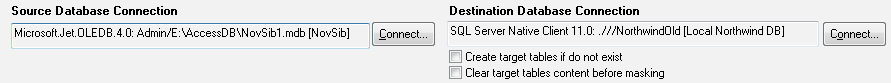
2. Selecting tables with the critical data

3. Assigning generators to columns to be scrambled.
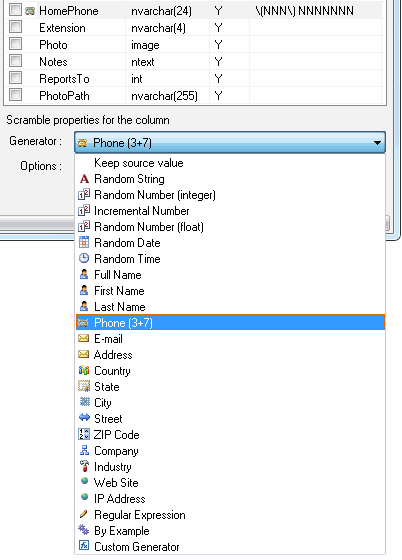
4. Batch masking job execution
Just click "Run" button to do start the data masking process.
Under the hood, DTM Data Masking creates a compatible project file and execute it using the same engine as DTM Data Generator. Moreover, the user is enabled to open created project file with DTM Data Generator and modify it. However, we don't recommend to use it in DTM Data Masking again due to compatibility – as we already mentioned this easy UI don't show most options and settings.